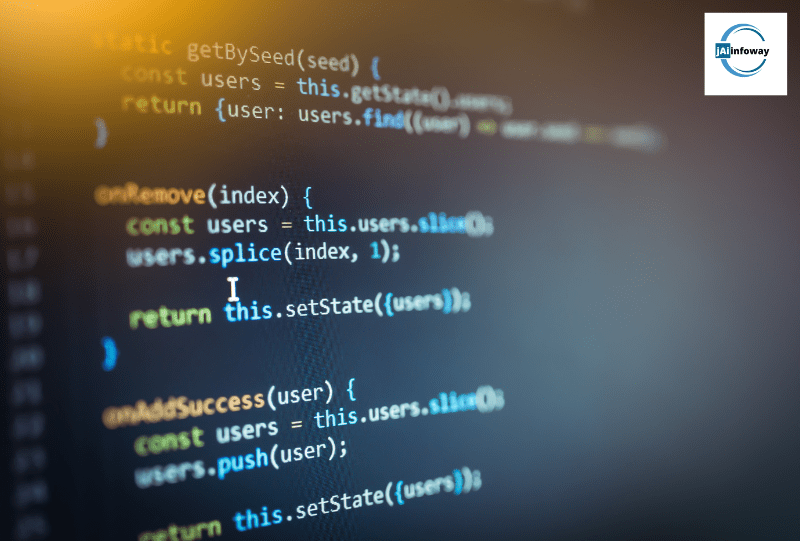Angular and React are two powerful front-end programming languages commonly used to build modern and complex web app interfaces. In a recent report, it was revealed that out of the nearly 1.88 billion websites in existence, 42.62% were built with React, and 20.39% were built with Angular. The usage of these frameworks is on the rise.
Now, the question is, which one should you choose between Angular and React for your web development project? In this article, we will delve deep into the angular vs react features, budget, development time, learning curve, and benefits of these JavaScript programming resources to help you make an informed decision.
What is Angular?

Angular, or Angular 2 (formerly AngularJS), is an open-source structural framework developed and maintained by Google since 2010. This framework uses TypeScript and HTML to build web apps, single-page web apps, and hybrid apps, primarily for large-scale businesses. Some globally popular projects built with Angular include Microsoft Office Home, BMW Cost Calculator for Driveaways, Xbox, Forbes, and Samsung.
Advantages of Angular
Here are the benefits of using Angular as the framework for your apps:
- Renders a vast range of templates with its extensive libraries.
- Supports single-routing.
- You can perform behavioral inspection by injecting mock data into the controller.
- It can offer you an extension of HTML.
- The code development is super-clean with Angular.
- It helps you develop user interfaces with data binding.
- You can create reusable components with Angular.
- Lets you create single pages, connect them with components, and deliver the final product.
- It provides dependency injection.
Angular’s strengths lie in its full-stack framework, dependency injection, two-way data binding, model-view-controller (MVC) architecture, and application architecture.
What is React?
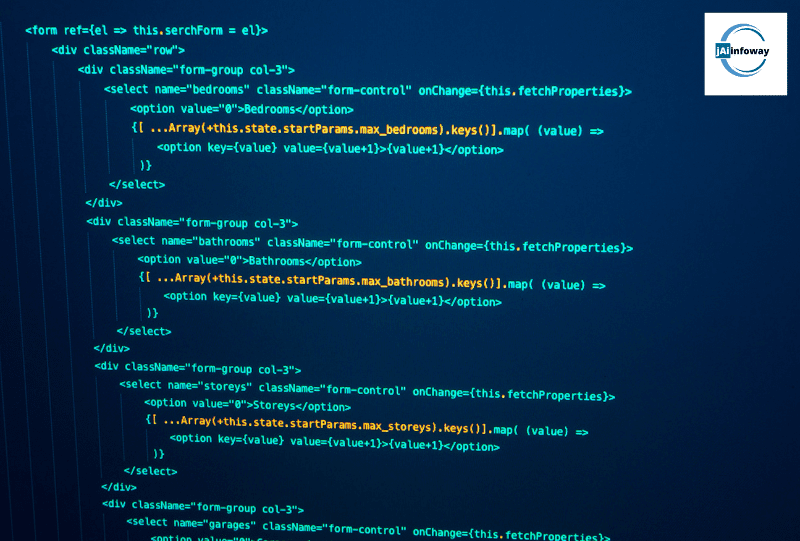
React (or Reactjs/ ReactJS) is also a front-end JavaScript library developed and maintained by Meta (formerly Facebook). This framework is used by programmers to build the User Interface (UI) of their apps, from individual features to complete components. React’s library codes are reusable and include virtual DOM and JSX.
Advantages of React
Below are the benefits you’ll achieve when you choose React as your app’s framework:
- The design is simple and easy.
- Deliver powerful performance with React Native Library.
- The framework is view-oriented.
- App migration is quite easy and smooth.
- In both server-side and front-end, the updates are rapid.
- You can easily debug your app with React.
- Supports both Android and iOS.
- You can reuse the ReactJS codes.
- The framework is easy to learn.
React’s strengths lie in its isomorphic JavaScript, JavaScript XML, one-way data binding, and flexibility of codes.
Angular vs React: A Complete Overview
Both Angular vs React are well-known JavaScript frameworks used for building web and mobile applications. Angular was written in TypeScript, and React is a JavaScript library. They have certain similarities, such as the fact that Angular is well-suited for building complex websites, and React is excellent for customizable websites.
| Aspect | Angular | React |
| Released in | 2009 | 2013 |
| Released by | Google | Meta (Formerly Facebook) |
| Founded by | Misko Hevery | Jordan Walke |
| Written in | TypeScript | JavaScript |
| Technology Type | Written in JavaScript with a complete Model-View-Controller framework | JavaScript library |
| Data Binding | Two-way | One-way |
| DOM | Real/Traditional | Virtual |
| Language | JavaScript + HTML | JavaScript + JSX |
| Learning Curve | Steep Learning | Moderate |
| Stars in Github | 84.6K | 8.1K |
| UI Rendering | Both client and server-side | Both client and server-side |
| Well Suited For | Interactive apps | Apps that are larger and work with recurrent variable values |
| App Structure View | MVC | Component-based |
| Dependency Injection | Complete Supported | Unsupported |
| Used for | Large scale apps | Customizable apps |
| Reusability | Not every code is reusable | Yes |
Angular vs. React: What’s the difference?
- Angular was developed by Google, and React was developed by Facebook.
- Angular is a framework based on TypeScript, whereas React is a library based on JavaScript.
- Angular is an open-source platform, while React is an open-source library.
- React is built using JSX, while Angular is built using TypeScript.
- Developers often use Angular to build business apps that are progressive and single-paged, while they choose React.js to build highly responsive UIs.
- Angular is often chosen for creating dynamic websites as it belongs to the MEAN stack, while React is ideal for building the front-end with reusable HTML elements.
- When comparing React JS vs Angular to build single-page apps, AngularJS uses HTML and TypeScript, and React JS uses isolated components.
- React is comparatively easier to learn than Angular.
This is a basic differentiation to understand the nature and capability of the frameworks. Now, let’s move on to a more detailed comparison.
Detailed Comparison: Angular vs React

Now that you have a basic understanding of the differences between Angular and React, let’s delve deeper into how these JavaScript frameworks work and their unique characteristics to gain clarity on which one is best for your requirements.
1. DOM
If you need to change the structure, content, and style of an HTML document, you’ll have to use the Document Object Model, known as DOM. This model is a programming interface that represents web pages as nodes and objects in a tree structure. This organization of web page data lets you create, change, or remove elements in your project, as per your needs.
Angular:
- Angular operates on the traditional or real DOM.
React:
- React uses virtual DOM.
When you need to change your email information on the page, Angular’s real DOM updates the entire HTML table structure until it reaches the email information for change. In contrast, React allows you to instantly access or edit the HTML document virtually. This causes potential issues with the performance and speed of web pages in Angular, while no matter the size of the app, virtual DOM makes React perform much faster than traditional DOMs. Due to the speed and reliability, developers prefer React DOMs for the coding architecture over Angular.
2. Data Binding
How do you synchronize the UI components on the user side to the data sources in the backend of your app? Data Binding does it with ease using declarative formats. But how each data is bound in Angular and React differs from each other in terms of performance and process.
Angular:
- Angular uses both two-way data binding computations.
- Bi-directional or two-way binding is an approach where a change in the UI element will correspondingly cause a change in the model’s state. Conversely, any change in the model state reciprocates an equivalent change in the UI elements. This might sound advantageous, but as your app scales over the years, bi-directional binding throws complexities into managing the UI elements and model states.
React:
- React uses one-way binding computations.
- Unidirectional or one-way binding is when a change is updated in the UI element, it changes affect the model state. But the binding process stops here and does not happen the other way around.
React is preferred for larger and complex projects due to its effective code management and debugging.
3. Component Flow
To build an app with a smooth user experience, you need frameworks that can sort your app’s components in an orderly fashion. In simple terms, you need a clear structure so that you can store the reusable components in your library and drop them into your app wherever and whenever needed. In this case, React and Angular differ vastly in their architectural approach.
Angular:
- Angular is a complete framework by itself, comprising unique features such as Angular CLI (Command Line Interface), RxJS (reactive programming with JavaScript), and Angular Universal (used on the Server-side).
- Angular uses web components for activities like transpiring.
React:
- React breaks each UI component into smaller, more complex components to perform desired functionalities.
- To bring these components to complete operation, you’ll need several other integrations and support tools like Webpack (module bundler), Redux (state container), and Babel (JSX into JS transpiler). Although React is robust, it demands multiple support integrations to perform its fullest.
4. Testing Framework
Any app or software has to be subjected to testing to verify and analyze if it does what it is built for. The founders of React and Angular use different frameworks to test each of them.
Angular:
- Google uses a framework known as Jasmine to test Angular.
- Developers found this testing process inflated and more difficult to understand.
React:
- When Facebook tested React, it used Jest.
- This framework is easy to use and is developer-friendly since it does not require any configuration to perform its operations. As claimed by developers as “delightful JavaScript testing,” React takes the win here.
5. Learning Ease
The ease of learning a technology is a significant consideration when choosing between Angular and React. It depends on your project size and complexity.
Angular:
- In small-scale projects, Angular tends to be easy to grasp. However, in large-scale projects, it becomes complex due to its two-way flow.
React:
- Regardless of the project size, React seems to have a moderately difficult learning curve. Its consistency of UI and model states keeps the complexity of the framework at sane levels even for larger projects. So, React wins in terms of ease of learning.
6. Load Time
The app load time depends on the size of the files used to construct them. These files consist of bundles which must be relatively small in size to load faster and increase the app’s conversion rates. React and Angular deal with bundle sizes in different approaches.
Angular:
- Angular eliminates development utilities and unused modules from the users’ app.
- It also optimizes the bundle size further by compression and minification of files.
React:
- React uses a support tool, Webpack, to split the code into smaller pieces.
- It also performs on-demand code import and dead code elimination to reduce the size of each bundle in the app. Both Angular and React take the win with effective load times by bundle size reduction.
7. Scalability
When your app grows, the technology you choose must expand accordingly. Angular and React have different approaches to scalability.
Angular:
- Angular is a full-featured Model-View-Controller (MVC) framework that comes with all the essentials that developers need.
- It allows you to scale your existing app by just adding new functionalities.
React:
- React depends heavily on third-party integrations, making it easy to scale when your app grows. Global giants like Facebook and WhatsApp use this technology for their projects.
It’s best to put the stability of the architecture to the test when the app scales, and React wins for large-scale projects.
8. Version Updates
To keep your app fresh with modern features that users expect, you need new technologies and modules. Your frameworks and libraries must be compatible for updates and releases.
Angular:
- When you need to switch from an older version to the latest one in Angular, you need to install the updates between every version.
- It’s not possible to make leaps without updating to the consecutive versions.
React:
- React has complete backward compatibility, letting you update older versions and different releases to enhance your project. React might be the best choice if you are looking to update your app versions instantly.
Angular vs React Popularity
According to Statista, React.js and Angular are popular JavaScript frameworks, libraries, and tools for developers worldwide. React.js is currently the most widely used at 40.14%, and Angular is also widely used at 22.96%.
React vs Angular: When to Choose the Frameworks?
We’ve done a fair analysis of Angular and React. Now let us discuss the spot-on features for choosing which framework or library works best for you.
When Should You Choose React?
- You have good knowledge in CSS, HTML, and JavaScript.
- The elements in your app should be reusable.
- You need to build an app with multiple events.
- You need to build a personalized app.
When Should You Choose Angular?
- You are proficient in C#, Angular, and Java.
- You need pre-built solutions and high-level production capacity.
- The complexity of your app is low to medium.
- You need to build a business-level app with enhanced features.
Angular or React: Which is Best for Your App?
Among developers, both React and Angular are highly popular and are used for different development scenarios. However, when the choice is only one, React is undoubtedly the better option. React is a favorite choice for many programmers in the app development industry.
One of the main reasons that developers choose React over Angular is because it has a Virtual DOM and offers customizations and optimizations. It is easy to learn, simple to install, and enables a smooth migration.
Overall, React is the flawless savior of time for many developers around the world. So, when you choose between React vs Angular, you need to analyze your requirements, usage, and functionality in-depth.
The Final Call
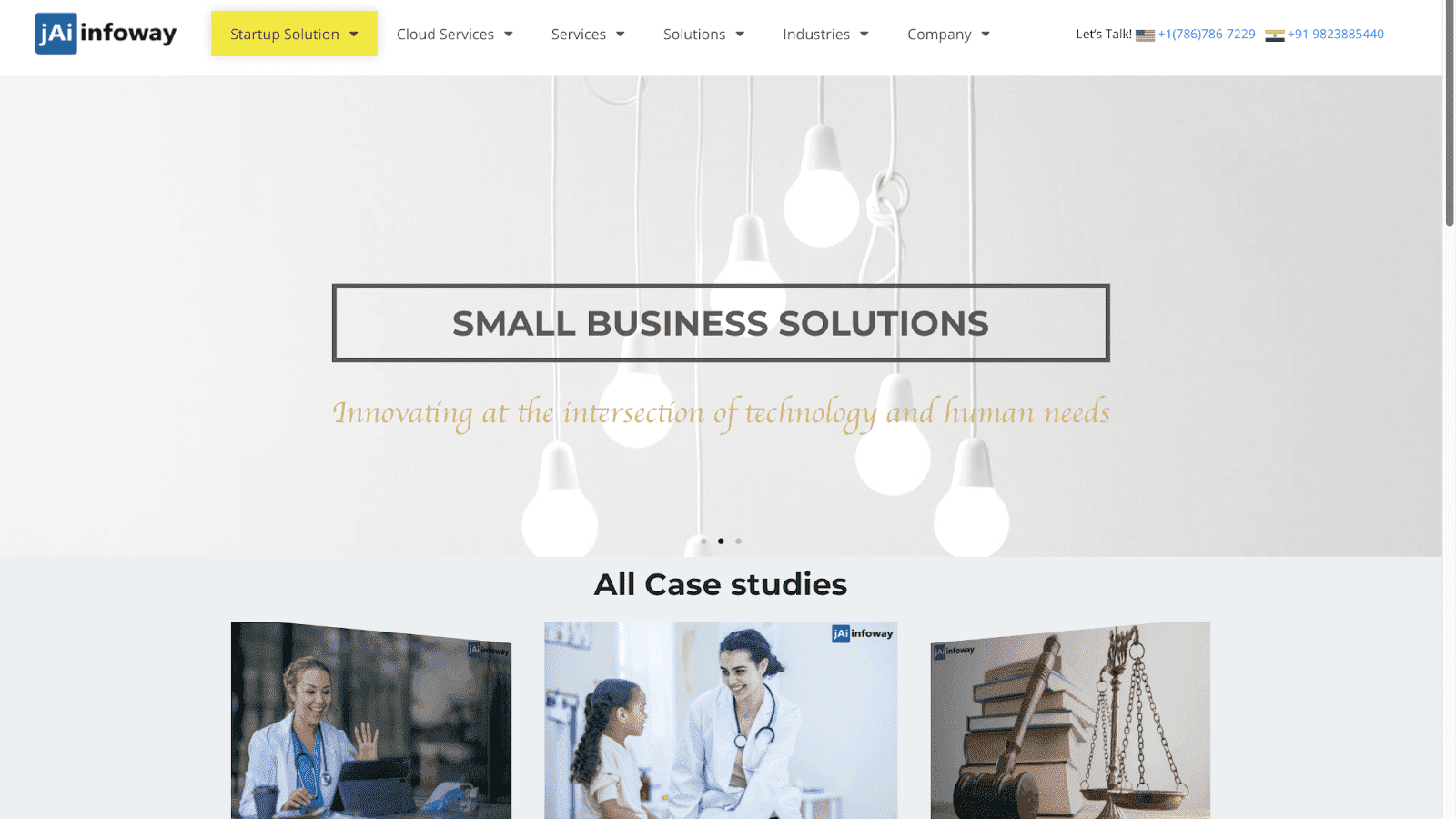
Although both Angular vs React let you build professional-grade web apps, each of them has its pros and cons based on the size of the project. The above comparison criteria show that Angular competes well against React on small-scale apps. However, React stands at the top with numerous advantages like virtual DOMs and optimizations.
As experts in building APIs in both Angular and React, JaiInfoway is here to extend our support in choosing the right framework for your apps. Talk to us, and let’s build amazing features into your apps together!